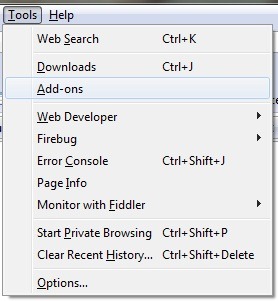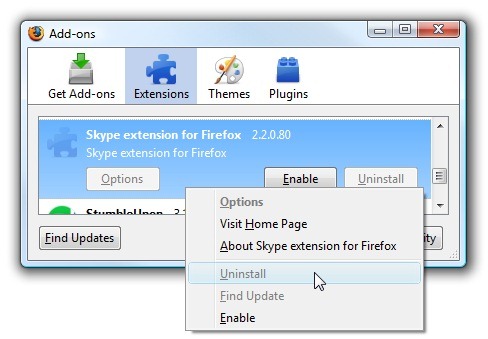After upgrading to Firefox 3.5.2, I’ve been having trouble with Facebook – certain pages would take ages to load (if load at all)
The photos page was a particular problem.
At first, I thought the problem could of been with Facebook – some of their AJAX user interface getting carried away or something, however I narrowed down the problem to Firefox by trying the site in IE.
I did some Googling, and found other people were having the same problem, and that they had narrowed down the problem to the Skype add-on for Firefox.
The Skype add-on detects phone numbers within a web page, and renders them as a Skype call button – so that you can easily call numbers from a web page.
The amount I actually use this feature is far far less than that of Facebook, so I decided to disable the add-on (at least until they fix the issues with it)
Here’s how:
1) Click the Tools –> Add-ons menu in Firefox
2) Click the Uninstall button next to the “Skype extension for Firefox” in the resulting dialog.
3) Restart Firefox.
That should fix the issues with Facebook (and any other website that is showing similar problems)