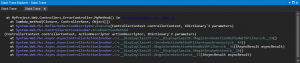I was shown a really handy way of viewing a StackTrace in Visual Studio 2012 today
Steps are simply:
Copy stack trace (from yellow screen of death for example)
In Visual Studio, press ctrl + shift + e
For example:
at MyProject.Web.Controllers.ErrorController.MyMethod() in d:\Projects\MyProject\Web\Controllers\ErrorController.cs:line 23 at lambda_method(Closure , ControllerBase , Object[] ) at System.Web.Mvc.ReflectedActionDescriptor.Execute(ControllerContext controllerContext, IDictionary`2 parameters) at System.Web.Mvc.ControllerActionInvoker.InvokeActionMethod(ControllerContext controllerContext, ActionDescriptor actionDescriptor, IDictionary`2 parameters) at System.Web.Mvc.Async.AsyncControllerActionInvoker.<>c__DisplayClass37.<>c__DisplayClass39.<BeginInvokeActionMethodWithFilters>b__33() at System.Web.Mvc.Async.AsyncControllerActionInvoker.<>c__DisplayClass4f.<InvokeActionMethodFilterAsynchronously>b__49() at System.Web.Mvc.Async.AsyncControllerActionInvoker.<>c__DisplayClass37.<BeginInvokeActionMethodWithFilters>b__36(IAsyncResult asyncResult) at System.Web.Mvc.Async.AsyncControllerActionInvoker.<>c__DisplayClass25.<>c__DisplayClass2a.<BeginInvokeAction>b__20() at System.Web.Mvc.Async.AsyncControllerActionInvoker.<>c__DisplayClass25.<BeginInvokeAction>b__22(IAsyncResult asyncResult)
Then, pressing ctrl + shift + e in Visual Studio brings up the following:
The location is clickable etc…
Very handy!