Go to http://console.developers.google.com and log in with your Google account
Click on Create Project
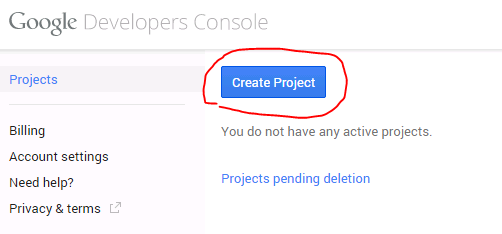
Give your new project a name
Important
You will need to enable Google+ API
More information on why, can be found here:
Next, we’ll need to create our Client ID
Configure your Consent screen:
Click save, and you should see a screen asking you to Create Client ID
This is where we can configure the authorized redirect URI:
Important:
I’ve added the default URI specified in the project – if you’ve changed this, you will need to enter it in the Authorized Redirect URIs list
After this is done, you will be shown your Client ID.
Copy the Client ID and Client Secret
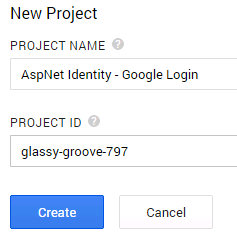
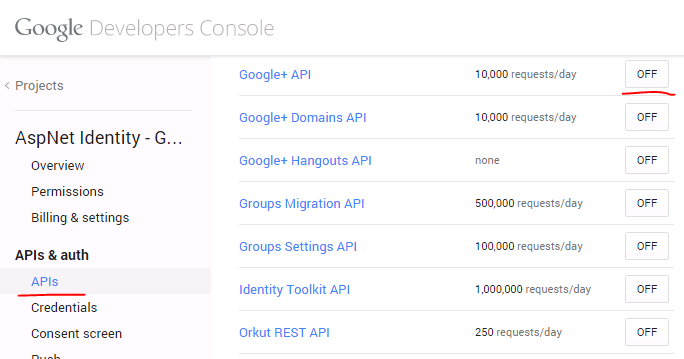
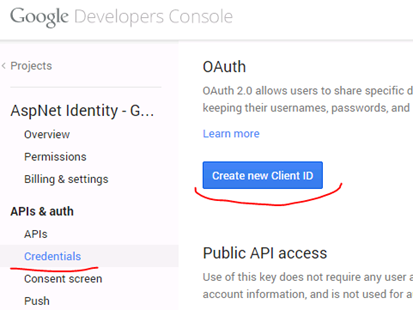
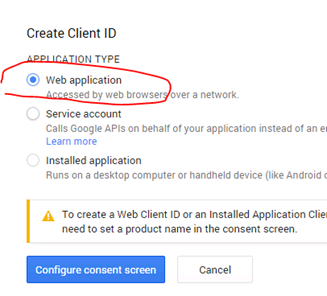
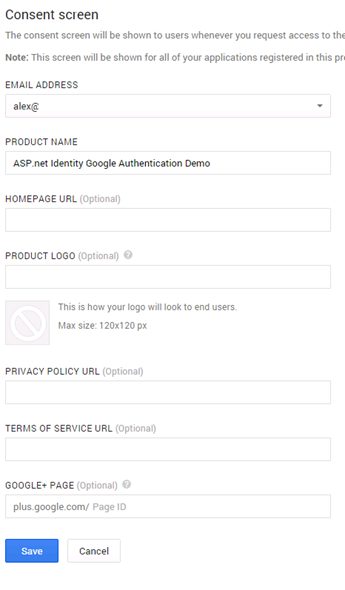
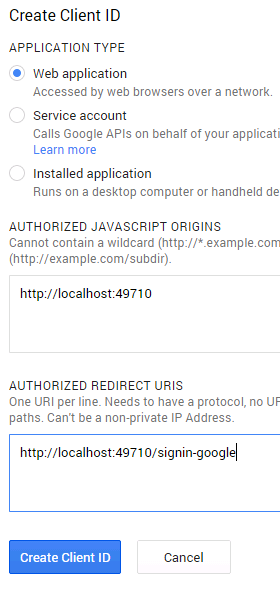
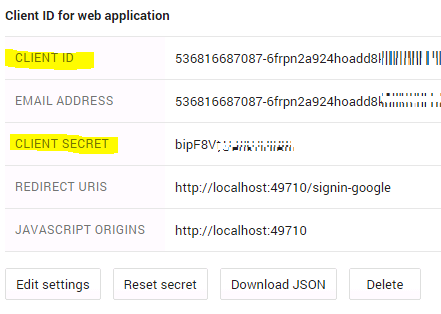
Leave a Reply