Yesterday, I tried to publish an app to Azure App Service from Visual Studio 2019 (right-click -> publish) (I know, I know… but I just wanted to try this feature out!)
I had already set up my Linux App Service Plan (size B1)
On clicking publish, and selecting “use existing” I was seeing a rather unhelpful “no resources found” message
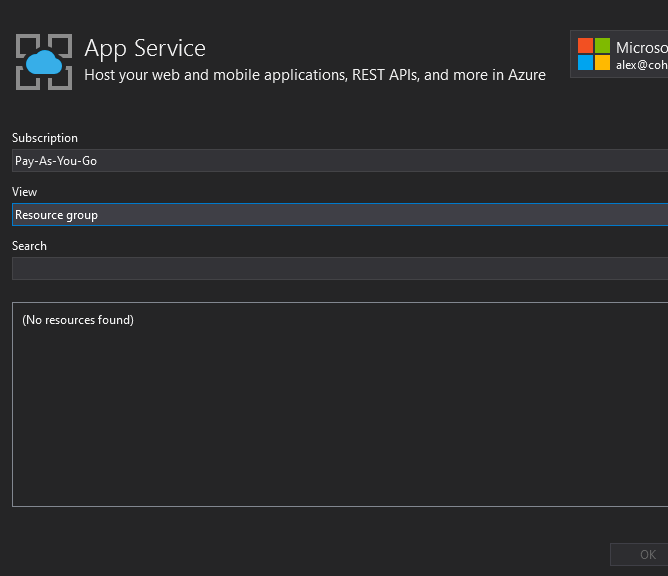
Of course I’d tried the usual ‘log out and log back in’ type stuff.
I ended up posting on the Visual Studio forum without success.
It turns out, however, that Visual Studio is looking for an App to publish too – not an App Service Plan.
While I’d created my App Service Plan, I hadn’t yet created any apps within it.
The solution was to create an empty Web App inside my App Service Plan
(important: select the same resource group as your App Service Plan is in – and then the App Service Plan will appear towards the bottom of this form)
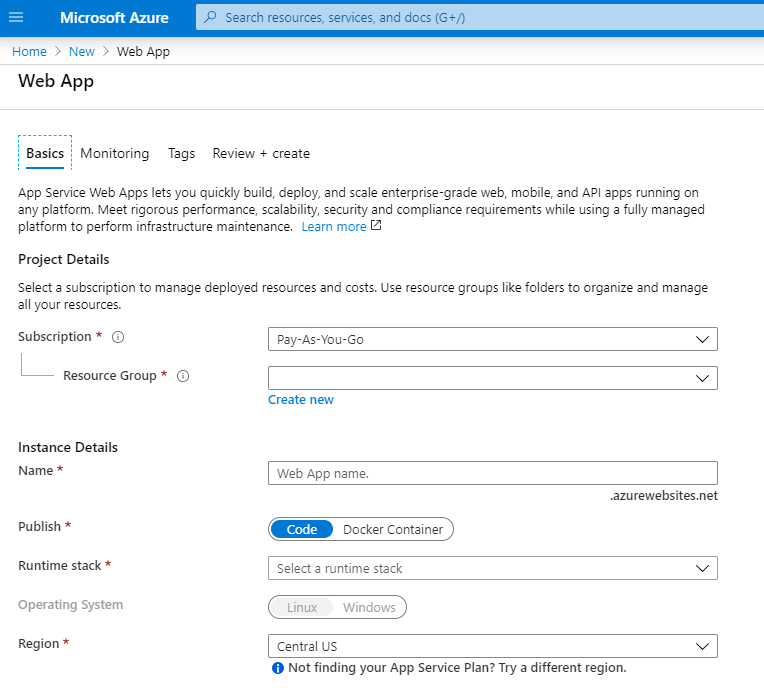
Now, when trying to create a publish profile within Visual Studio, I get the option to select my app to publish to.
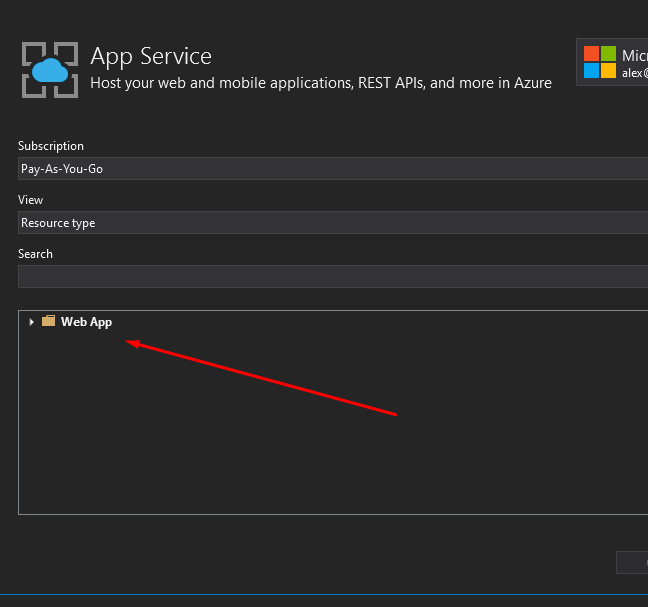
Leave a Reply