Last week, I started having trouble with my Dell E6400 Notebook.
There is an intermittent “flashing” on the screen – kind of a “solarising” of the colours, and flickering – it also displayed as “split screen” – split horizontally, displaying the same image top and bottom, but at very low resolution.
See flickering / solarising:
Sometimes, the screen would turn off, flash black, and then display “Display driver stopped responding and has recovered” – see image below: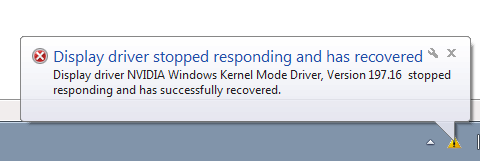
I can reproduce the problem by holding the laptop by the left hand side, towards the top of the base, and sort of pressing the base cover.
 Removing the base cover, I traced the problem to be with or around the LED cable (highlighted red in the image to the left)
Removing the base cover, I traced the problem to be with or around the LED cable (highlighted red in the image to the left)
If i pressed the cable or where it was connecting to the main board, the flickering problem could be reproduced.
I removed the cable, cleaned it, removed all dust from around it and replaced.
This problem is not totally fixed – but it happens far less now than it did before.
I suspect very strongly, I will require a new cable.
I generally (through bad habit) tend to pick the laptop up on that side of the base – so I think the cable may of worn out.
Fingers crossed a new cable is all that is required, not a whole new motherboard!
For reference, the cable I have is pictured below:
Part Number: DC202000HZ0L

Leave a Reply